WordPress Tutorial For Beginners
This guide, brought to you by Best WordPress Hosting, leverages over a decade of experience in WordPress development and operations. We’ll provide a hands-on, practical tutorial for building a WordPress website, covering everything from the initial installation process to working with themes and plugins, configuring essential settings, adding content, implementing security measures, optimizing for speed, and improving traffic and search engine rankings. After completing this guide, you’ll have the knowledge and skills to confidently build and manage your own WordPress website.
- Part 1 – Building Your Website
- Part 2 – Creating Posts, Pages, and Products
- Part 3 – Customizing Your Website
- Part 4 – Making Your Website Mobile-Responsive
- Part 5 – Creating a Multilingual Website
- Part 6 – Focusing on Security and Performance
- Part 7 – Driving Traffic to Your WordPress Website
- Part 8 – Frequently Asked Questions
Part 1 – Building Your Website
Choosing WordPress to build your website is a great decision! WordPress powers over 43% of the websites on the internet. It’s cost-effective, secure, and scalable. Because WordPress can support any type of website and is beginner-friendly, it’s the perfect choice if you’re looking to build a website today.
Before You Begin
First, what do we really mean when we say “WordPress?” There are two versions of the platform, and many people get them confused. WordPress.org is the “real” WordPress; it allows you to create any type of website – from the smallest blog to the largest e-commerce store or enterprise site.
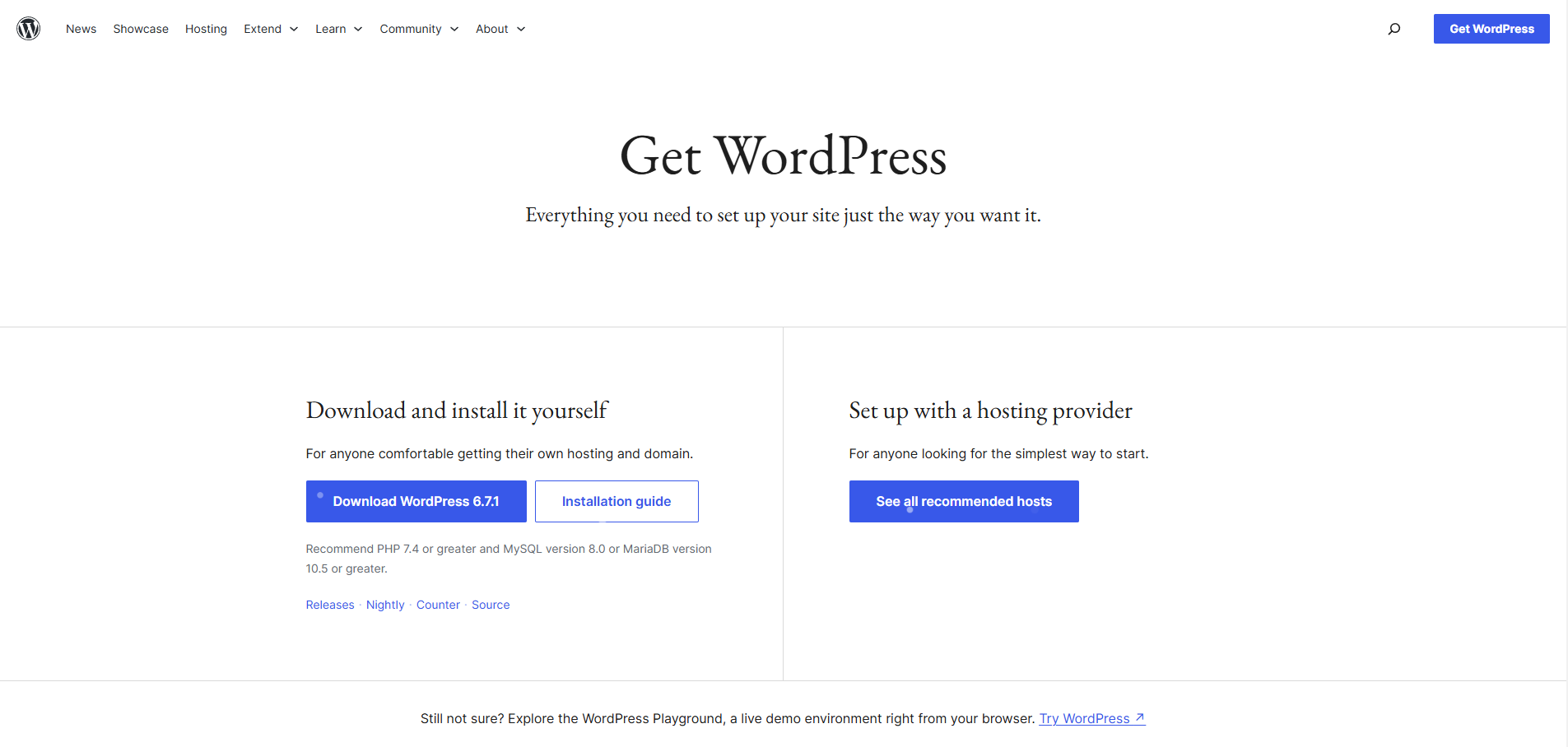
See the linked article below regarding WordPress.com. For the purposes of this guide, “WordPress” will refer to the .org version from here on out.
Part 2 – Creating Posts, Pages, and Products
Part 3 – Customizing Your Website
Part 4 – Making Your Website Mobile-Responsive
Part 5 – Creating a Multilingual Website
Part 6 – Focusing on Security and Performance
Part 7 – Driving Traffic to Your WordPress Website
Part 8 – Frequently Asked Questions
Related posts
